
When we last left this broadening subject of handwriting, cursive, and moveable type, I was threatening to sing the praises of speech-to-text programs. To me, these seem like the summit of getting thoughts committed to what passes for paper these days.
A common thread in humanity’s tapestry is that we all walk around with so much going on in our heads, and no real chance to get it out stream-of-consciousness style without missing a word — until we start talking to each other. I don’t care what your English teacher told you — talking turns to writing quite easily; all it takes is a willingness to follow enough of the rules, and to record it all in a readable fashion.
But, alas! That suggests that linear thinking is not only possible, but that it’s easy and everyone else is already doing it. While that’s (usually) not true, simply thinking out loud can get you pretty far down the road in a lot of mental vehicles. You just have to record it all somehow. And if your end goal is to have the words typed out, why not skip the the voice recorder and go the speech-to-text route?
Communication Breakdown
Some programs are better than others, but you get back what you put into them — especially with the higher-end, super-trainable kind like Dragon Dictation. If you’ve listened to me on the Podcast, you might understand how difficult it could be for a robot to understand the nuances of my speech 100% of the time.
While this is not meant to be an ad for any particular service or software package, there have been days where the nerve damage in my arms and long recovery from surgery prevented me from doing any typing or mousing without agony and regret. So what’s a professional writer supposed to do? Hire a typist and dictate? Then I’d have to share my paycheck. And who could be themselves with a typist shoehorned between their brain and the digital page, anyway? If good writing is a conversation between writer and reader, then there’s really no room for a third party, not even for transcription.
Necessary Evils
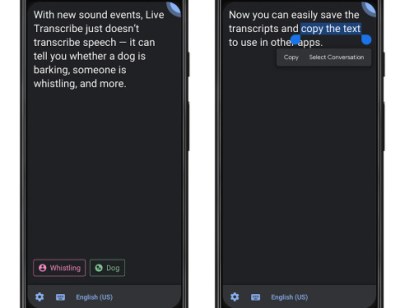
The problem that I have with speech to text programs is that I have to speak slowly and robotically for best results. No, actually, that’s not the real problem — it’s that I get going about something and establish a good flow, but Dragon is picking up words here and there that are just wrong. And then I go back through the talk-writing and I see stuff I don’t recognize, and thoughts get lost that way.
So I either need to use dictation programs enough that they understands me completely a hundred percent of the time, or I need to check myself every paragraph and make sure that what I said didn’t get garbled. As usual, the answer is some combination of both.
Dragon is much better than what I used to use, which is Google’s built in speech-to-text converter that’s available in Google Docs. Although it isn’t terrible as far as utility goes, I don’t like the idea of the very roughest draft form of my writing being right there in Google’s hands. Or ears, as it were. I know, I know, any program is gonna send my words over the Internet anyway, but it’s the principle of the thing. Interestingly enough, Google open-sourced their transcription engine in 2019. I guess if Dragon ever does me dirty, I might go that route.
Complications aside, for someone like me, any semblance of speech to text feels like a godsend. It’s gotten me through some of my darker, nerve-damaged days, and it’s well worth the amount for which I was reimbursed so graciously by my employers. When I have a lot to say quickly, I’ll just use a voice recorder. Once in a while, I’ll play the recording into Dragon and marvel the marriage of technologies to do my bidding. Anything to get the words out.
Cursive Out Loud: Dealing with Dragons
Source: Manila Flash Report
0 Comments