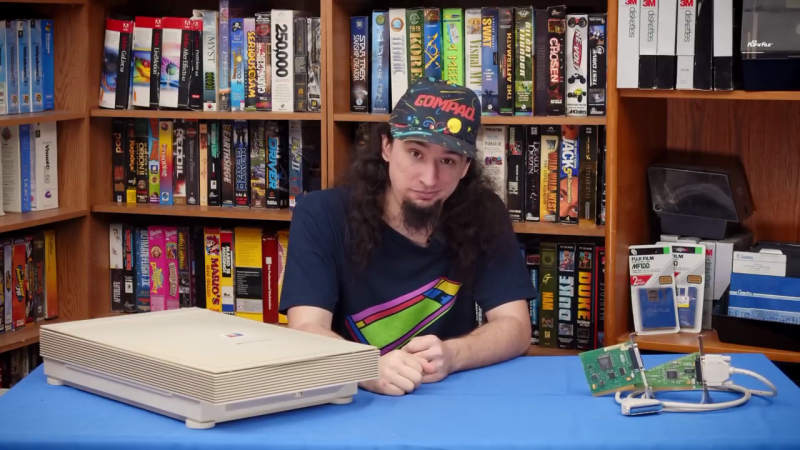
[Shelby] at Tech Tangents recently wrapped a project / obsession to obtain an old HP ScanJet 4C, get it running on a PC and put it through its paces. After after nearly five years, three scanners, and untold SCSI cards and drivers later, he finally succeeded. The first big problem was getting a working scanner. These don’t stand up well to shipping, and one arrived with broken mirrors. And when he finally got one that worked, sorting out SCSI controller and driver issues was surprisingly complicated, though ultimately successful.
The HP ScanJet 4C was introduced in 1995, and was notable for its scanning quality, its resolution ( 2400 DPI interpolated / 600 DPI optical ), and selling for under $1000. Except for replacement parts concerns, particularly the customized triphosphor fluorescent bulb assembly, it would still be a very competent scanner today. For this reason, [Shelby] will not be using it as his daily use scanner.
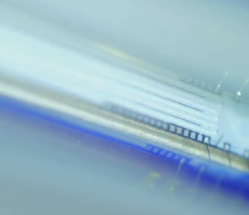
Once everything was running smoothly, he makes a series of test scans at various settings, and compares them to scans made with a modern true 2400 DPI scanner. The verdict seems to be to ignore the built-in interpolation and scan at the 600 DPI resolution. He goes on to show the scanner running under modern Linux on a PC that has a PCI slot. The almost hour-long video wraps up by going over some of the cool design features, like the crazy optics path and the scanner’s three-line CCD built into a DIP package. To read more, check out this article in the Feb 1997 HP Journal which describing the scanner design.
Even if you aren’t planning on restoring an HP 4C, and [Shelby] advises against that, there is a lot of interesting and useful information about scanner technology in this video. Don’t let the running time scare you away, it’s quite engaging — as one commenter put it, “How the hell did you get me to watch a nearly hour long video about a 30yo scanner. Kudos“. Do you still use a scanner these days? Let us know in the comments below.
Deep Dive into the HP ScantJet 4C
Source: Manila Flash Report
0 Comments