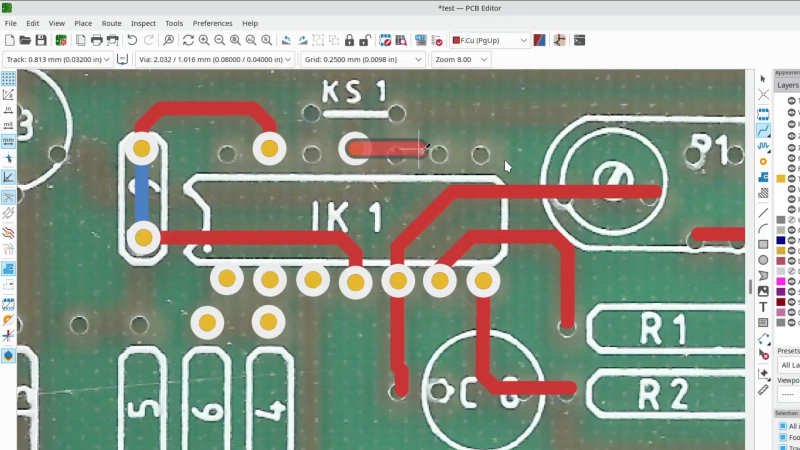
Yesterday, the KiCad team has released KiCad 7.0.0 – a surprise for those of us who have only gotten used to the wonders of KiCad 6, and it’s undoubtedly a welcome one! Some of these features, you might’ve seen mentioned in the KiCad 2022 end-of-year recap, and now, we get to play with them in a more stable configuration. There’s a trove of features and fixes for all levels of KiCad users, beginners, hobbyists and professionals alike – let’s start with some that everyone can appreciate!
First thing you’ll want to hear about is the kicad-cli binary – yes, KiCad is getting native commandline support, and you can get a dozen different things out of it, from gerbers and BOM files, to STEP and schematic PDFs. Previously, it’s always been that moving from schematic to PCB layout would have you end up in the middle of a not-yet-positioned footprint ocean – now, KiCad 7 gives you tools to automate placement of newly added footprints! There are routing features that automate trace drawing – it’s not autorouting exactly, but it brings quite a few features of a simple yet powerful autorouter to your fingertips. Last but not least, if you ever had KiCad mysteriously crash on you and you were to busy to do a bug report, you’ll be glad to hear that KiCad now has privacy-conscious crash reporting for debugging crashes like these – an addition that has already helped figure out a few long-standing KiCad crash-inducing bugs.
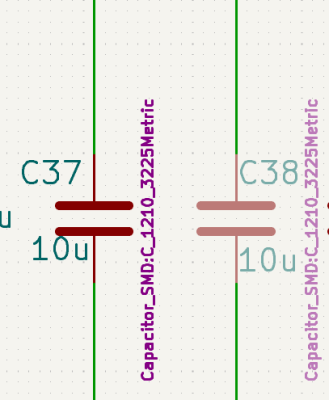
For those of us taking KiCad work beyond beginner level, there’s a solid array of additions, too! Drag&drop stands out the most, perhaps – it lets you append schematic and PCB portions into your boards from other projects, and if doesn’t signify sub-design support already, then it’s definitely a step in the right direction! Then, there’s features like database integration support for component information field population, Do Not Populate indications that grey out the schematic symbol and remove the component from BOM and place files, simulator integration improvements, hyperlinks in schematics that are even preserved when exporting to PDF, mechanical and design rule check improvements, automatic zone refilling, and a dozen more cool things. We especially like the feature pictured above, that lets you reverse-engineer boards by placing a bitmap image of the board in question inside the PCB editor working field, drawing tracks on top of it, even with support for side flipping – check out the release blog post for a video demonstration!
This release is seriously exciting, and it would seem like the KiCad team is moving towards a faster major release schedule, comparing today’s date with KiCad 5 release in December 2018 and KiCad 6 release in December 2021. We can’t wait for the trove of bugfixes that inevitably follow a .0.0 release like this, however, on a larger scale, it seems like we might see features get from testing to stable releases quicker, and that’s a large benefit for keeping KiCad the highly competitive PCB suite that it is. Some of us have already been daily-driving this KiCad version in its ‘nightly’ state, and we can’t wait see these features applied in hackers’ projects!
KiCad 7.0.0 Is Here, Brings Trove Of Improvements
Source: Manila Flash Report
0 Comments