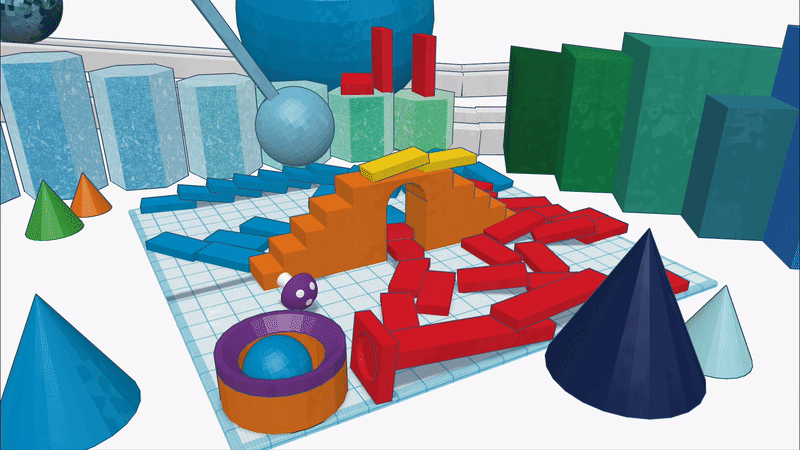
Going to the movies is an experience. But how popular do you think they’d be if you went in, bought your popcorn, picked your seat, and the curtain would rise on a large still photograph? Probably not a great business model. If a picture is worth 1,000 words, then a video is worth at least a million, and that’s why we thought it was awesome that Tinkercad now has a physics simulator built right in.

It all starts with your 3D model or models, of course. Then there’s an apple icon. (Like Newton, not like Steve Jobs.) Once you click it, you are in simulation mode. You can select objects and make them fixed or movable. You can change the material of each part, too, which varies its friction, density, and mass. There is a play button at the bottom. Press it, and you’ll see what happens. You can also share and you have the option of making an MP4 video like the ones below.
We, of course, couldn’t resist. We started with a half-sphere and made it larger. We also rotated it so the flat side was up. We then made a copy that would become the inside of our bowl. Using the ruler tool, we shaved about 2 mm off the length and width (X and Y) of the inner sphere. We also moved it 2 mm up without changing the size.
Using the alignment tools, you can then center the inner piece in the X and Y axis. Change the inner color to a hole and group the objects. This forms a simple bowl shape. Then we moved the workplane to a random part of the inner surface of our bowl and dropped a sphere. Nothing complicated.
The first video shows the simulation of a plastic bowl and a rubber ball, both free to move. You can click the screen to throw random items at your simulation during the run, but we didn’t do that. The video is low resolution but still pretty neat.
What If?
So what if the bowl couldn’t move? That’s easy, just select the bowl and in the property inspector, next to the word “Shape” there is a button that looks like a 2D view of a cylinder rolling down a plane. Click that and it will become a circle surrounded by four arrows. This indicates the bowl is now static. Click it again to go back to making it movable. Just for variety, we made the bowl and ball proper Hackaday colors.
Of Course, There’s More
So that’s what we got with about five minutes of effort at most. As you might expect, the people working behind the scenes at Tinkercad have put a bit more effort into demos. Their marble maze is pretty impressive.
There are other demos, including a roller coaster made from straws, a Pachinko machine, and a target game where you knock down cans. If you think many of these look like demos from a physics class, you aren’t wrong. Tinkercad has always been geared toward educators and students. However, this has more possibilities than the obvious.
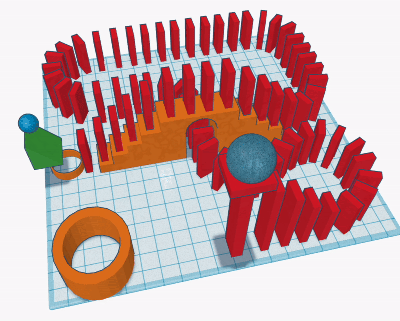 For example, it is a no-brainer for a physics instructor to use this. If you are teaching 3D CAD, it also could be a fun aside. But what about math? There’s a simulation of a Galton board, which demonstrates the central limit theorem nicely. Don’t forget that Tinkercad can do other tricks, too, like circuits, Arduino code, and Lego.
For example, it is a no-brainer for a physics instructor to use this. If you are teaching 3D CAD, it also could be a fun aside. But what about math? There’s a simulation of a Galton board, which demonstrates the central limit theorem nicely. Don’t forget that Tinkercad can do other tricks, too, like circuits, Arduino code, and Lego.
So there are plenty of opportunities to engage kids in creative activities. We can only hope that one day, you’ll be able to build a motorized contraption in the circuit simulator, program the virtual Arduino to sense things in the physical simulation, and control things with motors and actuators, too.
Meanwhile, you can amuse yourself by doing a domino setup virtually. If we had a class of students, we’d be starting a virtual Rube Goldberg competition, right away.
Physics
We don’t know how accurate this simulation really is, but it looks good at a casual glance. Of course, it lacks features you’d need to use it over some commercial simulators, but that really isn’t the point. What are you going to simulate? Post a link to your best effort in the comments.
We love simulations, even if Tinkercad isn’t our first choice for circuit sims. But just because a simulator runs in the browser doesn’t mean it’s a toy.
Tinkercad Gets a Move On
Source: Manila Flash Report
0 Comments