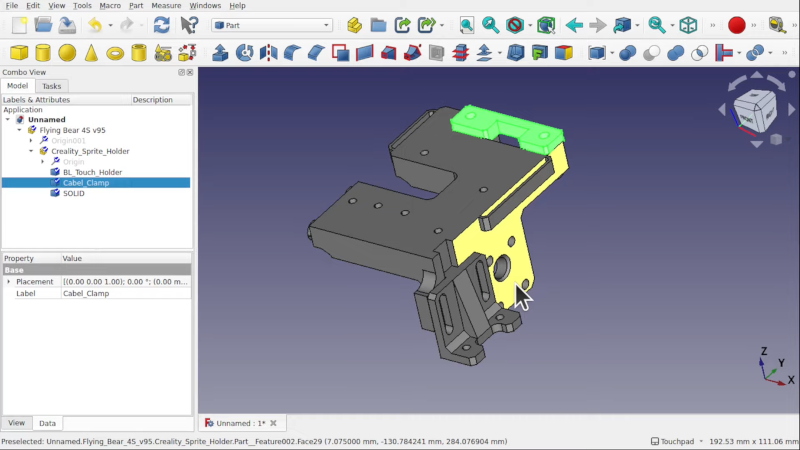
If you’ve tried FreeCAD, you know that it has a daunting number of workbenches and options. [MangoJelly] has a large number of video tutorials on FreeCAD, and the latest one, below, covers working with STEP and STL with the tool.
If you’ve ever wondered why designers like to work with STEP files and not STL, this video answers that question immediately. A part brought in from a STEP file is closer to the original CAD object. It doesn’t have all the operations that make the part up, but it does have proper faces that you can work with like a normal part. The same part imported from STL, however, is one single mesh.
Of course, in this case, it doesn’t matter much because he has the original file, the STEP, and the STL. However, in real life, you may have an STL file and nothing else. The video shows how you can convert such an object into a proper FreeCAD part.
We liked that the example part isn’t a boxy design. It is full of curves, holes, and slots. Sometimes working with a very simple part hides issues that you run into when you try to use a technique in real life. In fact, after working with the basic object, he downloads a power supply cover and then punches a new hole in it.
If you want to learn more about FreeCAD, you can spend a lot of time on his channel, which has a dizzying array of tutorials. There are many FreeCAD tutorials we’ve watched. You can even use it to design rockets.
Using STEP and STL Files in FreeCAD
Source: Manila Flash Report
0 Comments