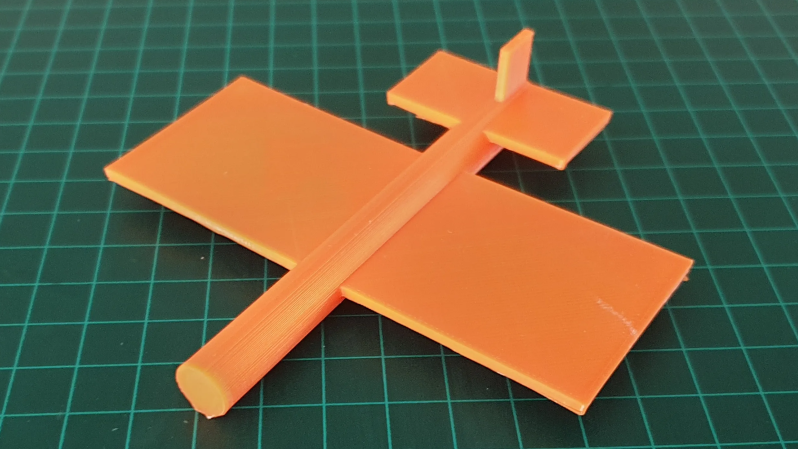
ChatGPT is an AI large language model (LLM) which specializes in conversation. While using it, [Gil Meiri] discovered that one way to create models in FreeCAD is with Python scripting, and ChatGPT could be encouraged to create a 3D model of a plane in FreeCAD by expressing the model as a script. The result is just a basic plane shape, and it certainly took a lot of guidance on [Gil]’s part to make it happen, but it’s not bad for a tool that can’t see what it is doing.
The first step was getting ChatGPT to create code for a 10 mm cube, and plug that in FreeCAD to see the results. After that basic workflow was shown to work, [Gil] asked it to create a simple airplane shape. The resulting code had objects for wing, fuselage, and tail, but that’s about all that could be said because the result was almost — but not quite — completely unlike a plane. Not an encouraging start, but at least the basic building blocks were there.
What followed was a lot of back-and-forth where [Gil] would give direction and feedback like “the fuselage is in the wrong orientation, please re-write the code to move it” or “the wings are too large, please change the code to make them smaller”. Progress was slow, but with patient guidance ChatGPT eventually went from some nearly-random shapes to a basic plane model. The image on the left represents the first attempt, the middle shows the correct basic shapes lacking relative orientation, and the last image is the final result.
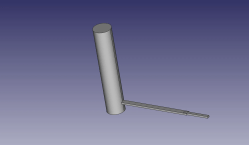
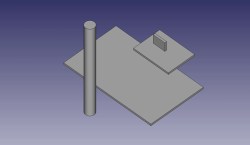
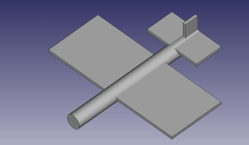
[Gil] decided to 3D print the result to cap off the experiment, thus creating as a physical object a 3D model that was generated in FreeCAD by ChatGPT, thanks to human guidance. We’ve seen ChatGPT create objects in OpenSCAD, also thanks to leveraging a text-based method of defining 3D objects. Maybe the results are not going to wow any crowds right now, but by this time next year it might be a different story.
ChatGPT Makes a 3D Model: The Secret Ingredient? Much Patience
Source: Manila Flash Report
0 Comments