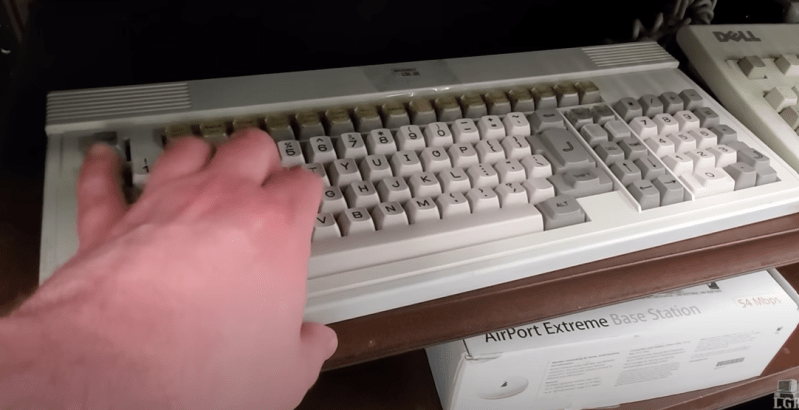
One of our favorite retro-computing YouTubers, [Clint] from LGR, found himself a very interesting Fujitsu keyboard while thrift store shopping. It was a beautiful unit, but confusing, as this keyboard comes with an 8-pin DIN connector. A 5-pin DIN plug or 6-pin Mini-DIN would be easy to work with, but what was this odd connection? Turns out the Fujitsu N860-2500-T111 came with an Olympus CV-100 Video Processor, which was designed for medical imaging, potentially among other uses. And as often happened with old specialized hardware, the keyboard used a proprietary protocol for sending keystrokes.
[Clint] put out a call for anyone that could help him build an adapter, and [Andy] from Element14 answered the call. But this problem requires more than an adapter, mainly because the Fujitsu doesn’t have key rollover. It’s one key at a time, and that just doesn’t work for the sort of things [Clint] shows off on LGR. So, the electronic guts of the keyboard were removed, to be replaced with a Raspberry Pi Pico, wired directly to the keyboard matrix.
There’s a great tip in there, that you can use the non-stick backing from a printed label to get a really clean flattened hot glue coating. With some wiring and gluing, the Pico fits cleanly into the keyboard case with no external modifications. A simple pigtail adapter is used to physically interface with a PS/2 port. The source is available if you need to pull off a similar hack.
Fujitsu Proprietary Keyboard Goes PS/2 with a Pico
Source: Manila Flash Report
0 Comments