
 What does portability in a keyboard mean to you? For Hackaday alum [Brian McEvoy], the image evokes that quintessential 80s instrument, the keytar.
What does portability in a keyboard mean to you? For Hackaday alum [Brian McEvoy], the image evokes that quintessential 80s instrument, the keytar.
But those left-hand keys aren’t just for show — they’re macro keys. It runs on an Adafruit Feather 32u4 Bluefruit, so [Brian] can forego the cord and rock out all over the room.
I love the construction of this keyboard, which you can plainly see from the side. It’s made up of extruded aluminum bars and 2 mm plywood, which is stacked up in layers and separated with little wooden donuts acting as spacers. Unfortunately, [Brian] accidentally made wiring much harder by putting the key switches and the microcontroller on different planes.
Although you could theoretically use any key switches for this build, [Brian] chose my personal and polarizing favorite, browns. If you’re going to use a travel keyboard, you’re probably going to be around people, so blues are probably not the best choice. With browns, you kind of have yourself a middle ground, best-of-both-worlds thing going on. The keycaps are among the best parts of this build, and it seems [Brian] chose them because the legends are on the sides, which makes it much easier to type on while wearing it. Kismet!
Typewriter Made of Drums Includes Symbols
Well, it finally happened. Someone combined two of my favorite things — keyboards and music. With enough drums to rival Neil Peart, musician Eric Carr created a full (60%-ish) QWERTY typewriter using drums and cymbals. Now it’s not like that — you can’t hook the the drums up to a computer and use them as a keyboard, and this doesn’t involve paper. But the result is interesting nonetheless, and it must have taken forever to caption every clang and bang for the video. You know, because otherwise we wouldn’t know what he was typing. (Each drum is labeled, but he goes too fast!)
Be sure to check out the video below. Eric demonstrates the drums, bangs out his ABCs, and then shows us his chops for a few minutes, spelling out mostly gibberish and delightfully juvenile things. It’s a ride.
News: How Many Typewriters Is Too Many?

If you ask husband, he might say seven or so. That’s how many are in our lives at the moment. But John Aschim of Oakland, Oregon has nearly two dozen, many of which are older and cooler (and larger and heavier) than mine.
Not many collections start with a coin flip, but this one did. In 1995, John was going through a divorce and tossed a quarter in the air. He got the typewriter, and his ex-wife got the computer. It worked out, though, as John admits to being a bit of a Luddite. In fact, all of his typewriters are manual, no electrons necessary.
The thing about typewriters is that they need to be used, or else they begin to fall into disrepair. Ribbons dry out of course, and the oil can gum up, but typewriters can even become mouse nests depending on your storage tactics. Fortunately, John keeps them all in top condition. He is constantly writing letters to friends and family, and he has frequented the same typewriter repair shop for the last 25 years. Now, if I could just get mine to call me back.
The Centerfold: Donuts In June, In August
 [kinger2005-dastaria] is making me hungry. The DMK Chocolate Donut keycap is like chocolate frosting with rainbow sprinkles deconstructed, and that happens to be my favorite donut topping next to maple. This Hibiki June keyboard is donuts all the way down, from the keycaps to the switches to the cable to the desk mat. And be sure to peep the donut ‘cap adorning the Esc switch.
[kinger2005-dastaria] is making me hungry. The DMK Chocolate Donut keycap is like chocolate frosting with rainbow sprinkles deconstructed, and that happens to be my favorite donut topping next to maple. This Hibiki June keyboard is donuts all the way down, from the keycaps to the switches to the cable to the desk mat. And be sure to peep the donut ‘cap adorning the Esc switch.
Do you rock a sweet set of peripherals on a screamin’ desk pad? Send me a picture along with your handle and all the gory details, and you could be featured here!
Historical Clackers: the HCESAR Layout

If you’re wondering what people who own typewriters actually do with them, one of the answers is writing to pen pals. I have one in Portugal, and he recently sent me a letter typed on an old typewriter. But this wasn’t just any old machine from the 40s, this one has a weird layout and an interesting backstory.
Far from being QWERTY, which may or may not have been designed to keep type bars from jamming together, the HCESAR layout was created by decree in the summer of 1937 under dictator António de Oliveira Salazar and his Estado Novo regime.
That’s right, according to my pen pal and Wikipedia, HCESAR was created by a dictator who wanted to feel special. This layout was the official one until the mid-1970s, when AZERTY started to take over. Beginning the next decade, the government started replacing old machines with multi-user terminals, both HCESAR and AZERTY were slowly replaced by QWERTY, adapted for Portuguese.
ICYMI: solenoid keyboard
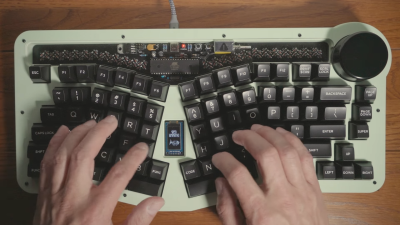 Throw some kind of desk pad under this beauty and we could have a true centerfold contender. I mean, just look at those diodes. It’s known that I’m a complete sucker for ergo splits, and this Red Herring keyboard seems quite natural in its layout.
Throw some kind of desk pad under this beauty and we could have a true centerfold contender. I mean, just look at those diodes. It’s known that I’m a complete sucker for ergo splits, and this Red Herring keyboard seems quite natural in its layout.
Of course, the only thing that can improve a good layout is a solenoid actuating with every key press, and then also a giant knob to turn solenoid mode off and on.
When [Ming-Gih Lam] isn’t annoying everyone within earshot while probably having a blast using the thing, they are typing on Silent Alpacas, which are known to be ultra-quiet when lubricated. Quite the dichotomy, no? Files are available on GitHub if you want to make your own.
Got a hot tip that has like, anything to do with keyboards? Help me out by sending in a link or two. Don’t want all the Hackaday scribes to see it? Feel free to email me directly.
Keebin’ with Kristina: The One with the QWERTY Drum Set
Source: Manila Flash Report
0 Comments