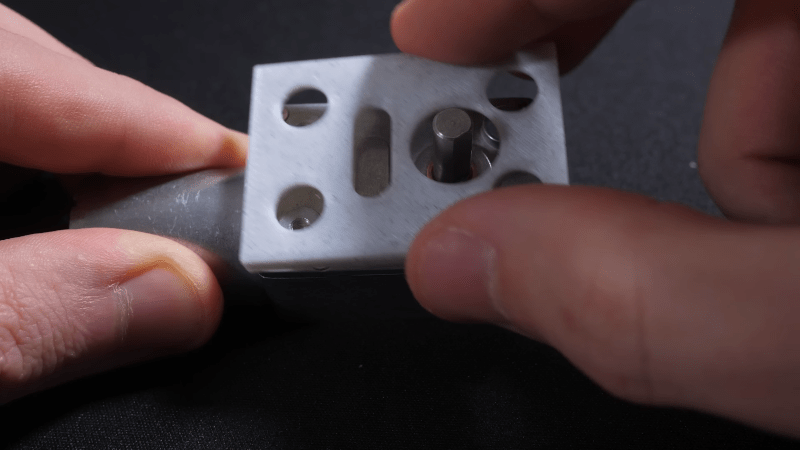
The good news is that 3D printing lets you iterate on your design until it is just right. The bad news is that you often have to iterate your design over and over to get things to fit together. It is a little easier if you are designing both parts, but matching sizes and positions on a printed part that fits something that already exists can be a pain. Sure, you can grab the calipers and make fidgety measurements — but [Maker Tales] has a different approach. As you can see in the video below, he takes a photo, imports it into CAD, scales it, and then uses it as a reference.
If you have one, you could, of course, scan the existing part. However, if you’ve ever tried that, results vary wildly, especially with cheap hardware. [Maker Tales] just takes a picture with his phone, trying to get as straight as possible and from a distance. Once in CAD, he makes one measurement and scales the image to the correct size.
This is one of those things that should be obvious, but you don’t always think it through. Of course, it is possible to measure everything precisely or — even better — if you have the original CAD or drawing for the part that has exact measurements. But compared to making numerous precise measurements, this method is a lot less work and gives good results.
If you are creating mating parts, think about shadow lines. Many commercial parts now have CAD models as STEP files if you want to skip the scanning.
Fitting 3D Prints in a Snap
Source: Manila Flash Report
0 Comments